How to include social media in emails ?

Social media are a key channel in most B2C companies these days. Community managers are posting several articles each week. Carefully selected dynamic stories with remarkable visuals. Since the News Feed algorithm of Facebook is giving less and less organic reach to posts (dropping under 3% **), smart brands consider including social content into the newsletter. Fair point, the organic reach of Email is still 100%. So why aren't we seeing this more often in branded Emails today?
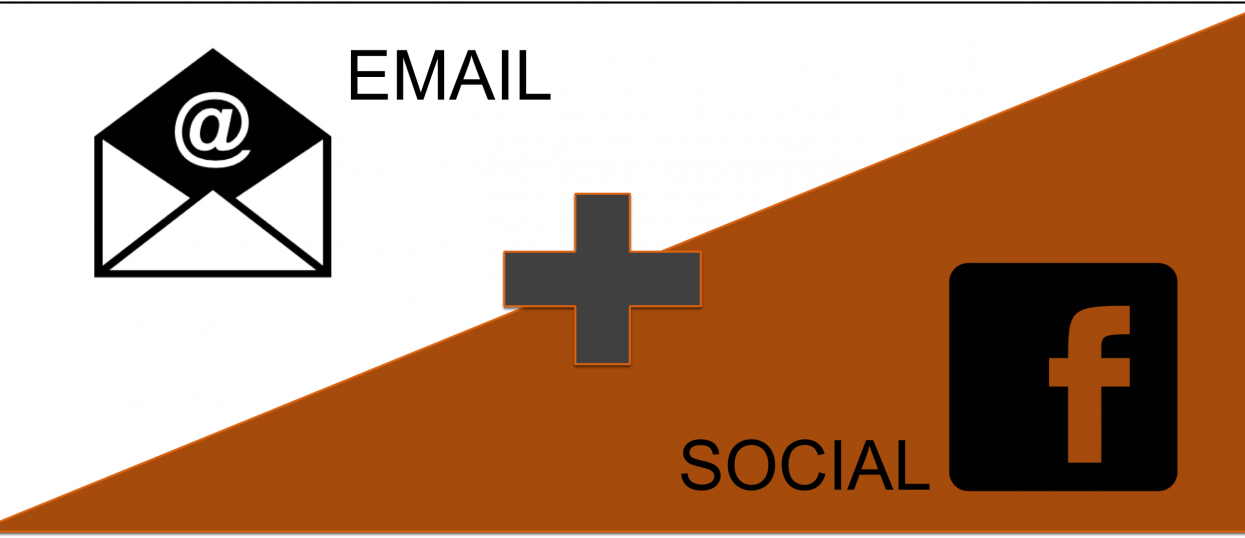
The main problem for including social media posts in an Email is that an Email isn't able to contain the necessary JavaScript and jquery scripts to show a social post.
Short answer; it's actually not possible to directly include social content. Of course, we can give you some useful workarounds.
1. Fake the post
We design the post the FB-way, or just like any other social media channel does. We replace the link with a FB share link of the post. A good site to create FB share links is //www.sharelinkgenerator.com/.
Example: the result of creating a share link of this post, looks like this.
2. Develop a server side solution yourself
We develop a server side script that will replace a placeholder in the email HTML at the moment of sendout, using the API of the chosen social media channel.
3. Use an existing service provider to perform point 2.
Instead of developing ourselves (previous), we use the services of providers such as Avari. They actually do exactly what we are talking about. They replace a placeholder by content coming from social media at the moment of sendout.







